Spring MVC
Sun, Dec 1, 2019
Read in 3 minutes
Let’s see what is spring MVC
What is Spring MVC
It’s a framework to build a web application.
MVC = Model +View +Controller
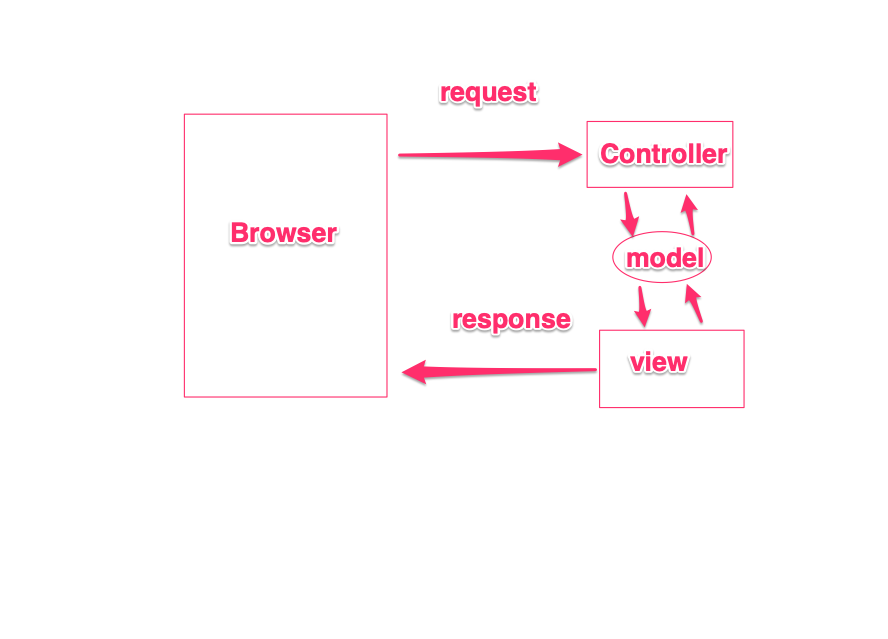
How to create a Spring MVC Project :
Steps to be followed to create a base project for spring MVC:
- Create a maven project.
- Add the spring dependencies in the POM.xml
- Edit web.xml and add application.servlet.xml (or any name).
- Add a controller to test an endpoint.
STEP:1 Create a Maven Project
Select file -> new- maven project in eclipse.
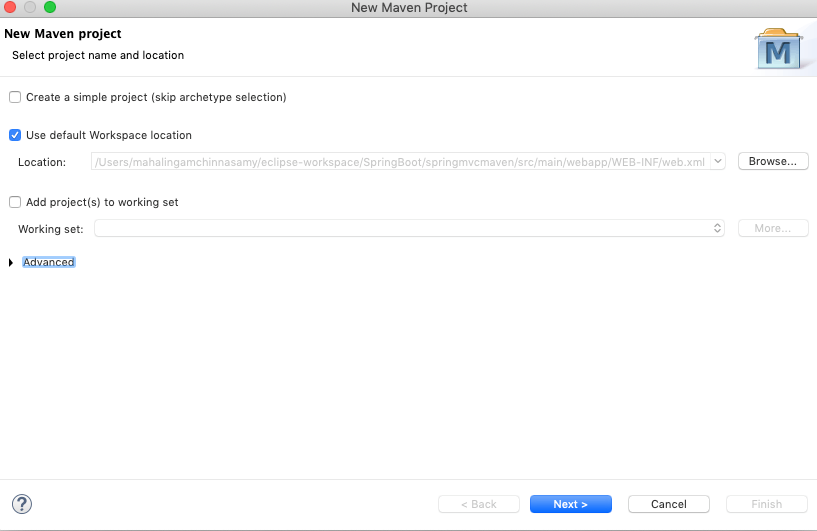
select maven-archetype-webapp
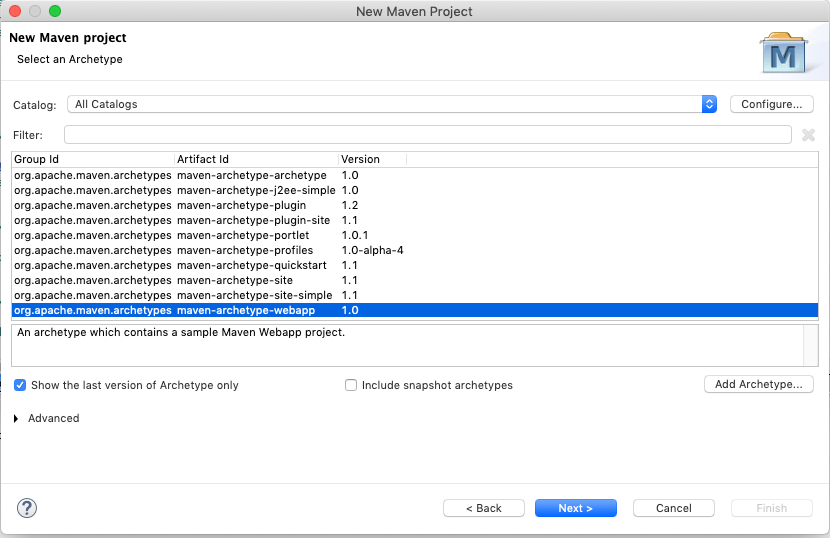
Add GroupId and artifact id
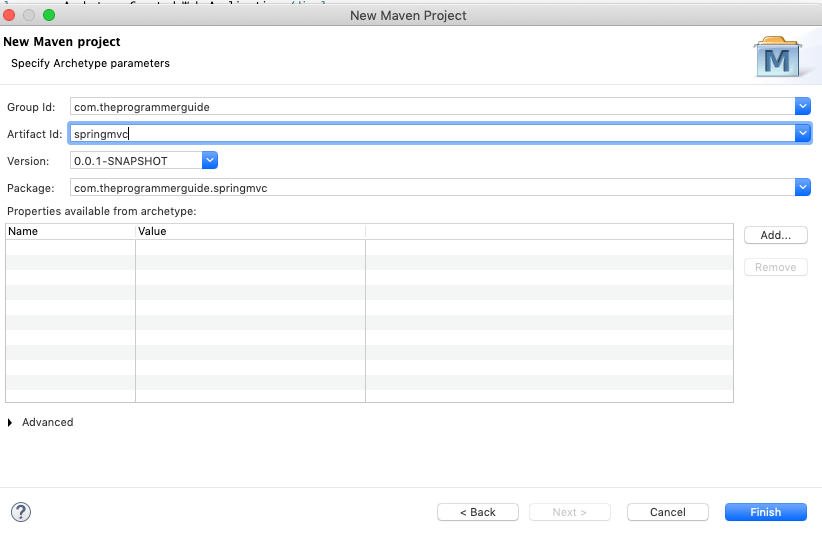
STEP:2 Add Spring dependencies in POM.XML
<project xmlns="http://maven.apache.org/POM/4.0.0" xmlns:xsi="http://www.w3.org/2001/XMLSchema-instance"
xsi:schemaLocation="http://maven.apache.org/POM/4.0.0 http://maven.apache.org/maven-v4_0_0.xsd">
<modelVersion>4.0.0</modelVersion>
<groupId>com.theprogrammerguide</groupId>
<artifactId>springmvcmaven</artifactId>
<packaging>war</packaging>
<version>0.1</version>
<name>springmvcmaven Maven Webapp</name>
<url>http://maven.apache.org</url>
<dependencies>
<dependency>
<groupId>junit</groupId>
<artifactId>junit</artifactId>
<version>3.8.1</version>
<scope>test</scope>
</dependency>
<!-- https://mvnrepository.com/artifact/javax.servlet/servlet-api -->
<dependency>
<groupId>javax.servlet</groupId>
<artifactId>servlet-api</artifactId>
<version>2.5</version>
<scope>provided</scope>
</dependency>
<dependency>
<groupId>org.springframework</groupId>
<artifactId>spring-webmvc</artifactId>
<version>4.1.4.RELEASE</version>
</dependency>
<dependency>
<groupId>org.springframework</groupId>
<artifactId>spring-web</artifactId>
<version>4.1.4.RELEASE</version>
</dependency>
</dependencies>
<build>
<finalName>springmvcmaven</finalName>
</build>
</project>
STEP:3 Edit web.xml and add application.servlet.xml (or any name)
Web.xml
<?xml version="1.0" encoding="UTF-8"?>
<web-app xmlns:xsi="http://www.w3.org/2001/XMLSchema-instance" xmlns="http://java.sun.com/xml/ns/javaee" xsi:schemaLocation="http://java.sun.com/xml/ns/javaee http://java.sun.com/xml/ns/javaee/web-app_3_0.xsd" id="WebApp_ID" version="3.0">
<display-name>Archetype Created Web Application</display-name>
<!-- Configure Spring MVC Dispatcher Servlet -->
<servlet>
<servlet-name>dispatcher</servlet-name>
<servlet-class>
org.springframework.web.servlet.DispatcherServlet
</servlet-class>
<load-on-startup>1</load-on-startup>
</servlet>
<!-- Set up URL mapping for Spring MVC Dispatcher Servlet -->
<servlet-mapping>
<servlet-name>dispatcher</servlet-name>
<url-pattern>/</url-pattern>
</servlet-mapping>
<context-param>
<param-name>contextConfigLocation</param-name>
<param-value>/WEB-INF/dispatcher-servlet.xml</param-value>
</context-param>
<listener>
<listener-class>
org.springframework.web.context.ContextLoaderListener
</listener-class>
</listener>
</web-app>
dispatcher-servlet.xml
<?xml version="1.0" encoding="UTF-8"?>
<beans xmlns="http://www.springframework.org/schema/beans"
xmlns:xsi="http://www.w3.org/2001/XMLSchema-instance"
xmlns:context="http://www.springframework.org/schema/context"
xmlns:mvc="http://www.springframework.org/schema/mvc"
xsi:schemaLocation="
http://www.springframework.org/schema/beans
http://www.springframework.org/schema/beans/spring-beans.xsd
http://www.springframework.org/schema/context
http://www.springframework.org/schema/context/spring-context.xsd
http://www.springframework.org/schema/mvc
http://www.springframework.org/schema/mvc/spring-mvc.xsd">
<!-- component scanning -->
<context:component-scan base-package="com.theprogrammerguide.springmvcmaven" />
<!-- formatting and validation support -->
<mvc:annotation-driven/>
<!-- Spring MVC view resolver -->
<bean
class="org.springframework.web.servlet.view.InternalResourceViewResolver">
<property name="prefix" value="/WEB-INF/view/" />
<property name="suffix" value=".jsp" />
</bean>
</beans>
Here in dispatcher-servlet.xml, we have to configure the component scanning package, validation support, and the view resolver. Here we are setting views path to /WEB-INF/view/ path where all the JSP pages should be inside this view folder.
STEP:4: Add controller and view (JSP) to Test the App:
HomeController.java
package com.theprogrammerguide.springmvcmaven;
import org.springframework.stereotype.Controller;
import org.springframework.web.bind.annotation.RequestMapping;
@Controller
public class HomeController {
@RequestMapping("/home")
public String dispayHomePage(){
return "home";
}
}
home.jsp
<%@ page language="java" contentType="text/html; charset=UTF-8"
pageEncoding="UTF-8"%>
<!DOCTYPE html PUBLIC "-//W3C//DTD HTML 4.01 Transitional//EN" "http://www.w3.org/TR/html4/loose.dtd">
<html>
<head>
<meta http-equiv="Content-Type" content="text/html; charset=UTF-8">
<title>Insert title here</title>
</head>
<body>
<h2>home!!!!</h2>
</body>
</html>
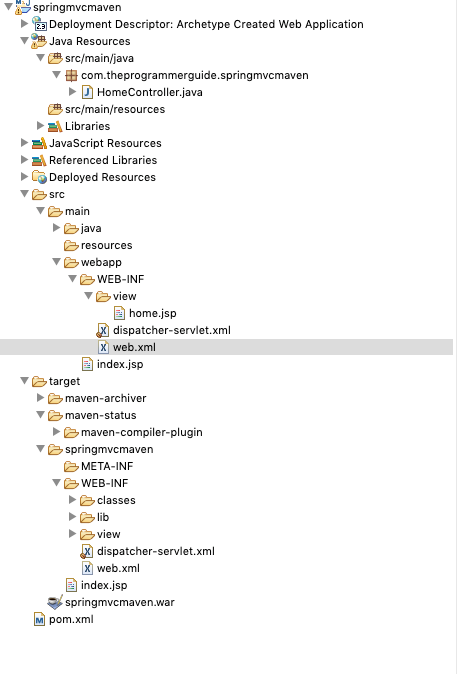
To run the Project :
eclipse ->right click ->runas ->Maven build

First when the server started the web.xml will be loaded and the DispatcherServlet class in the web.xml will start execution. Also in the web.xml, the dispatcher-servlet.xml location will be loaded and that XML content will be executed. All the beans will be created by the container.
When you test the application with this http://localhost:8081/springmvcmaven/ the default index.jsp will be rendered.
When hit the endpoint http://localhost:8081/springmvcmaven/home, you will get the home.jsp view.