JUnit - Testing Framework
Thu, Jan 21, 2021
Read in 5 minutes
Junit is a famous framework for java unit testing. In this article ,we are going to explore the below topics :
- What is unit testing ?
- Some useful Assertions in unit testing .
- How to write unit cases?
- How do you assert that a certain exception is thrown in JUnit 4 tests?
- How to assert an Iterable contains elements with a certain property?
- “The method assertThat(T, Matcher<? super T>) in the type MatcherAssert is not applicable for the arguments” Error:
- Difference between unit testing and Integration testing .
- To check the unit test coverage .
- How to run Junit tests ?
What is unit testing :
In simple term , testing the individual methods using piece of code (code written using junit framework).
From the book ,“The Art of unit Testing " , the qualities of unit test are ,
- Unit test cases should run quickly on a button click.
- It should not require any server configuration and external connection .
- Unit test cases should be executed repeatedly by anyone from the team .
- When the test fails , it should be easy to detect the problem for failure .
- It should be consistent in its results (it always returns the same result if you don’t change anything between runs).
While writing unit test case for a method ,check for the below points :
- what the actual method is returning.
- What are the expected exceptions.
- In what scenario ,the method logic will fail.
- What are the dependent objects present in the method logic and how are you going to mock that dependent objects.
- What is the input expected by the method.
Some useful Assertions in unit testing :
Junit has assertion method for primitive types (int ,double ….etc) and objects and arrays.As per the junit documentation ,the input parameter order for the assertion method is “expected value " followed by the “actual value”.
- assertNull(“should be null”, null);
- assertNotNull(“should not be null”, new Object());
- assertEquals(expected, actual);
- assertArrayEquals(expected, actual);
- Apple apple = new Apple(); Orange orange = new Orange(); assertNotSame(apple, orange);
How to write unit Test methods
Start writing the unit test method with @Test:
Lets consider writing unit test methods for the below code :
In the App class we have two methods getProducts() and addProducts().So we can write a test method “productTest” to add the product and get the product list.
App.java
public class App {
List<Product> productList = new ArrayList<Product>();
public List addProdducts(Product p) {
productList.add(p);
return productList;
}
public Product getProduct(String pid) throws InvalidProductIDException {
int i;
if (pid.isEmpty() || !pid.matches("[0-9]+"))
throw new InvalidProductIDException("invalid product" + pid);
for (i = 0; i < productList.size(); i++) {
if (productList.get(i).getPid() == pid) {
break;
}
}
return productList.get(i);
}
}
For this logic ,we can write the below test cases
package com.theprogrammerguide.unittestdemo;
import static org.hamcrest.CoreMatchers.equalTo;
import static org.hamcrest.CoreMatchers.is;
import static org.hamcrest.Matchers.contains;
//import static org.hamcrest.MatcherAssert.assertThat;
import static org.hamcrest.beans.HasPropertyWithValue.hasProperty;
import static org.junit.Assert.assertEquals;
import static org.junit.Assert.assertThat;
import java.util.ArrayList;
import java.util.List;
import org.junit.Test;
/**
* Unit test for simple App.
*/
public class AppTest
{
Product p = new Product();
@Test
public void testProduct() throws InvalidProductIDException {
List<Product> productList = new ArrayList<Product>();
p.setpDescription("desc");
p.setPid("1");
p.setpName("p1");
App app = new App();
productList = app.addProdducts(p);
assertEquals(1, productList.size());
assertEquals(app.getProduct("1"), p);
productList.add(app.getProduct("1"));
// assert an Iterable contains elements with a certain property
assertThat(app.getProduct("1"), hasProperty("pName", equalTo("p1")));
// assertThat(p, hasProperty("pName", equalTo("p1")));
assertThat(productList, contains(hasProperty("pName", is("p1")), hasProperty("pid", is("1"))));
}
// to check the exception
@Test(expected = InvalidProductIDException.class)
public void testExcpetion() throws InvalidProductIDException {
App app = new App();
app.getProduct("");
}
}
How to check Exception ?
You can check the exception using
- @Test(expected = InvalidProductIDException.class)
- @Test(expected = InvalidProductIDException.class)
- public void testExcpetion() throws InvalidProductIDException {
- App app = new App();
- app.getProduct("");
Here the test case will be pass if the exception is thrown.So We are passing null as input to get the exception .
How to assert an Iterable contains elements with a certain property?
To verify the certain property ,you can use hamcrest api.
The below packages are useful from the hamcrest.
import static org.hamcrest.CoreMatchers.equalTo; import static org.hamcrest.MatcherAssert.assertThat; import static org.hamcrest.beans.HasPropertyWithValue.hasProperty;
This “hasProperty " class is useful to check for the certain property of an element .
assertThat(app.getProduct(“1”), hasProperty(“pName”, equalTo(“p1”)));
“The method assertThat(T, Matcher<? super T>) in the type MatcherAssert is not applicable for the arguments” Error:
Sometimes ,When you are not using proper parameters for the assertThat method ,you will get the above error.
For this line
assertThat(productList, contains(hasProperty(“pName”, is(“p1”)), hasProperty(“pid”, is(“1”))));
if you are not passing the “productList” ,you will get the above problem.
And also ,you have to add the dependency for the “hamcrest” package.
<dependencies>
<!-- https://mvnrepository.com/artifact/org.hamcrest/hamcrest-junit -->
<dependency>
<groupId>org.hamcrest</groupId>
<artifactId>hamcrest-junit</artifactId>
<version>2.0.0.0</version>
<scope>test</scope>
</dependency>
<dependency>
<groupId>junit</groupId>
<artifactId>junit</artifactId>
<version>4.12</version>
<scope>test</scope>
</dependency>
</dependencies>
How to run Junit tests:
To run ,right click project and select “Run As " and select “Junit Test”. Or select “Maven Test”.
In eclipse ,select “show view " and select junit.By this you can see the junit Run results like below screen
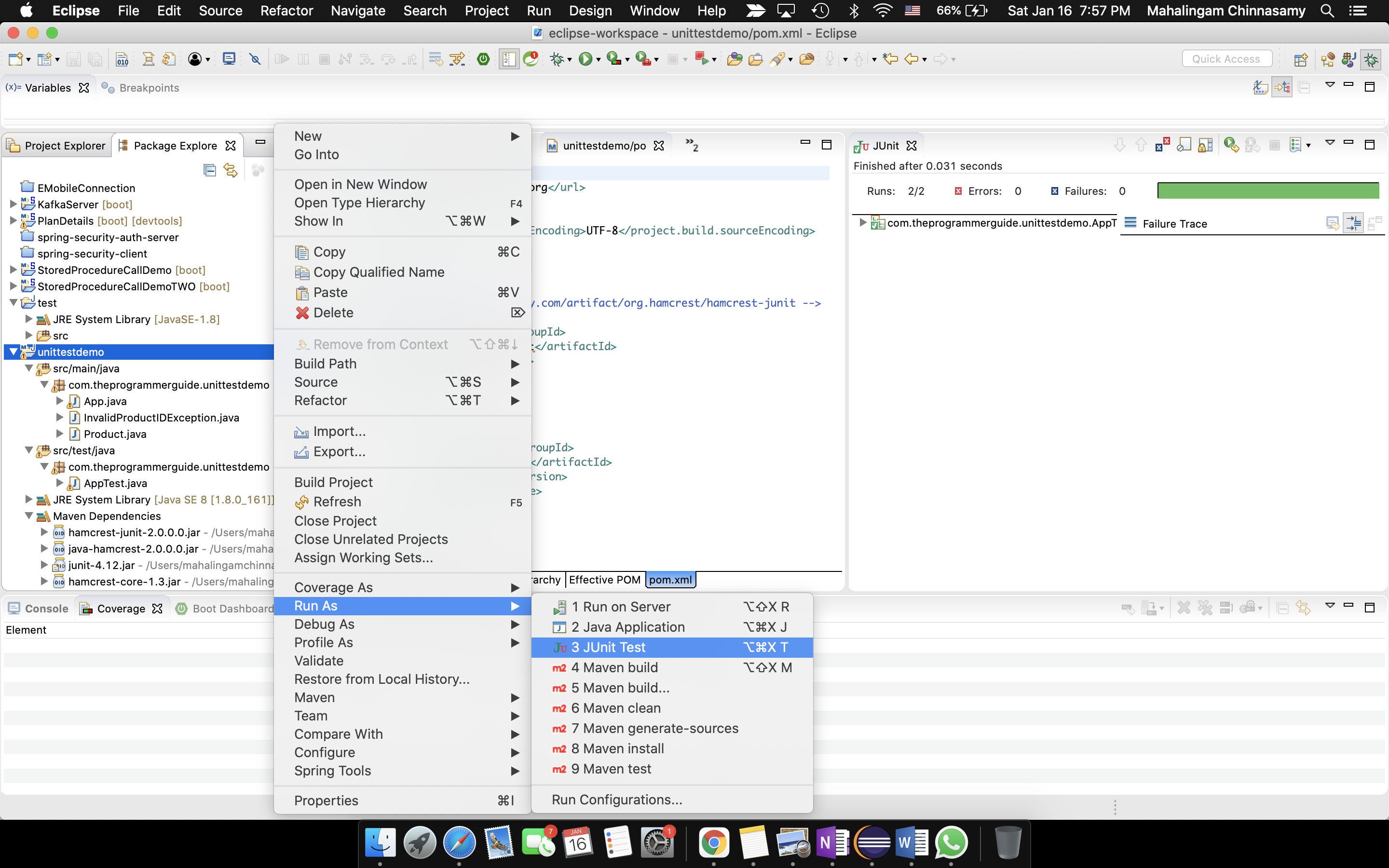
To check the unit test coverage :
Install EclEmma Java code coverage plugin for eclipse and Right click the project ,select “Coverage As” and select “Junit Test”
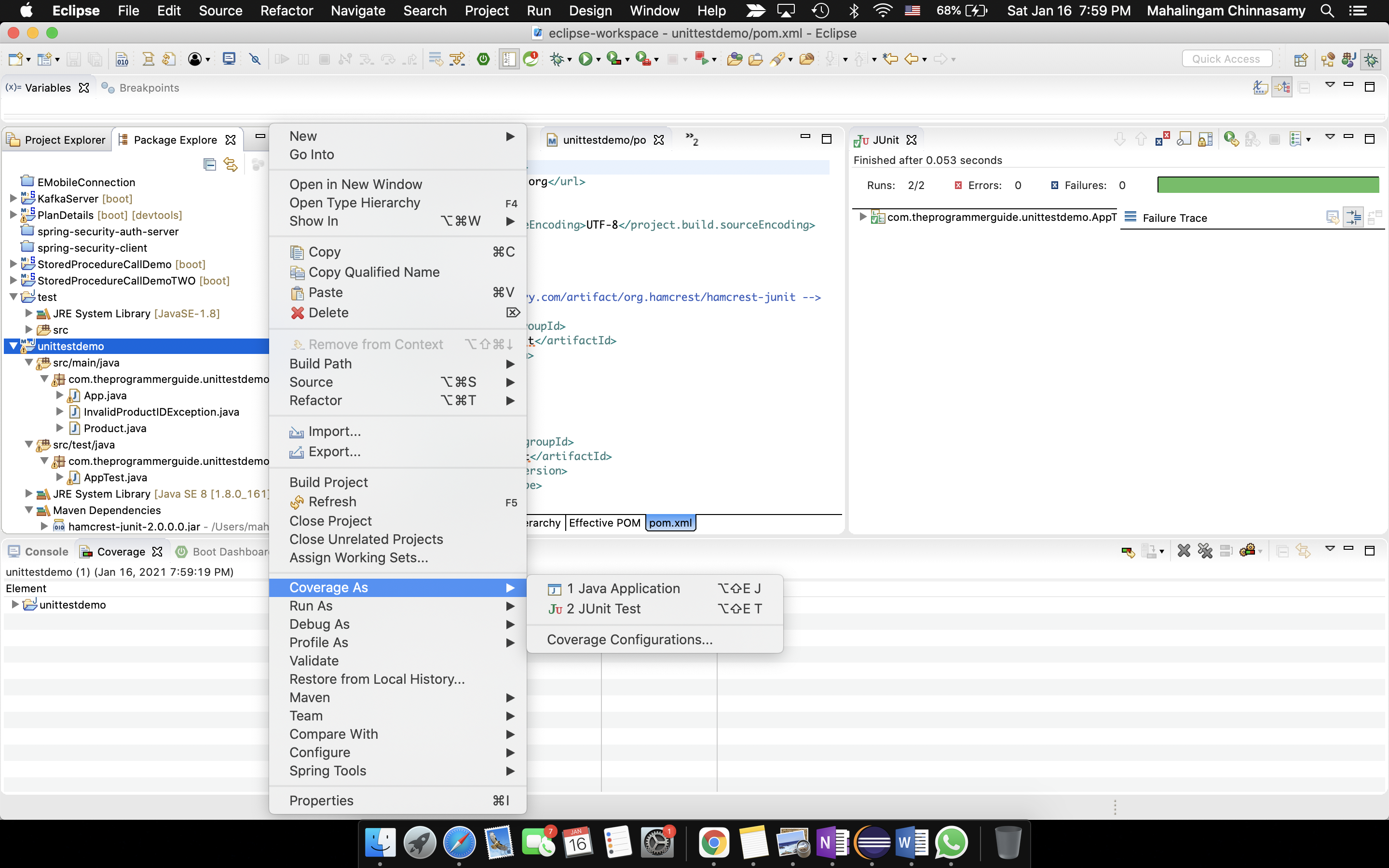
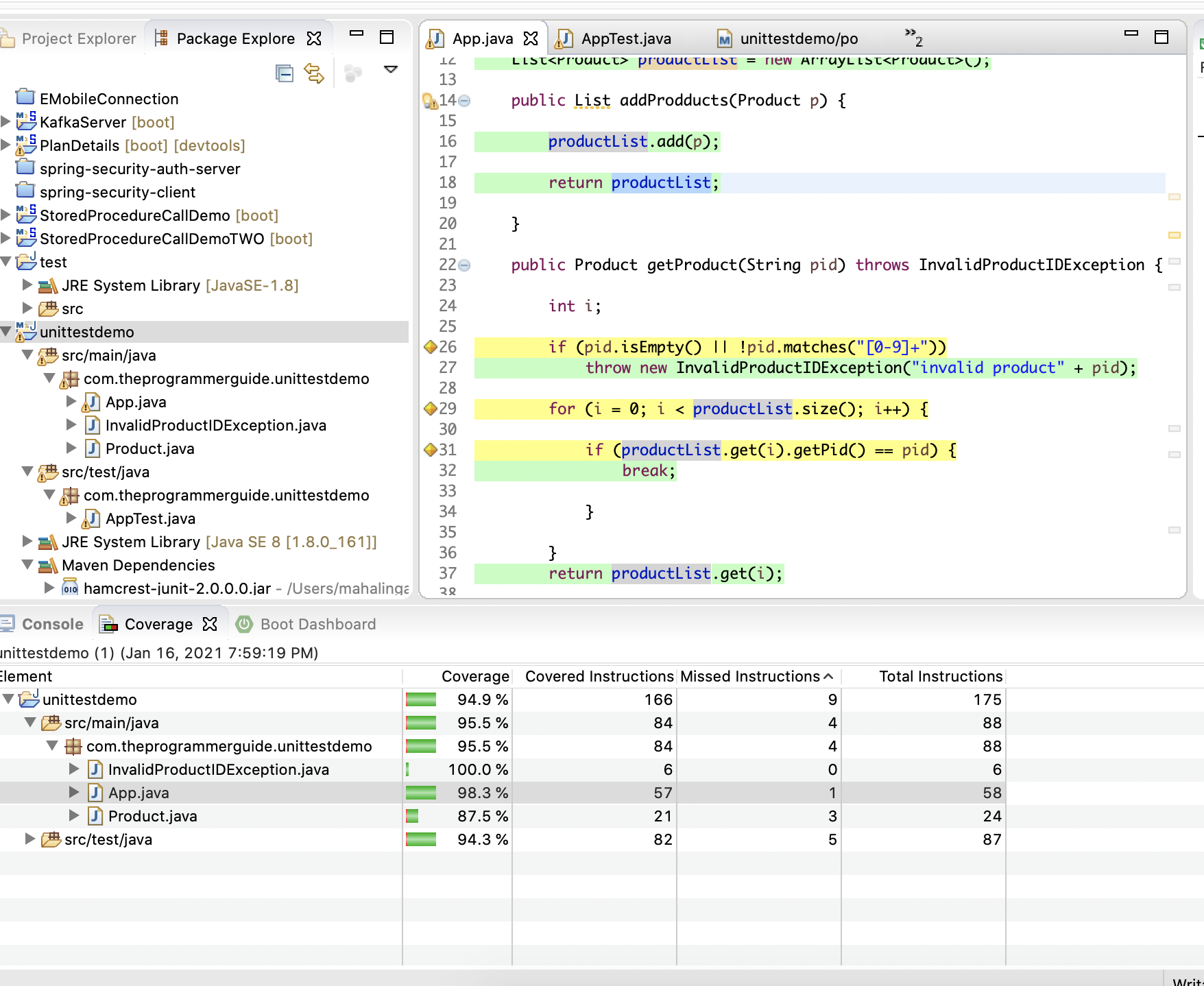
Difference between unit testing and Integration testing :
In unit testing ,there wont be any connection with database or any other external systems. Just you need to mock the dependencies and write testing the single method.
But in integration ,testing you will integrate all the external systems ,databases and you will the software end to end. You will fetch the data from the database and get the data from the webservice.