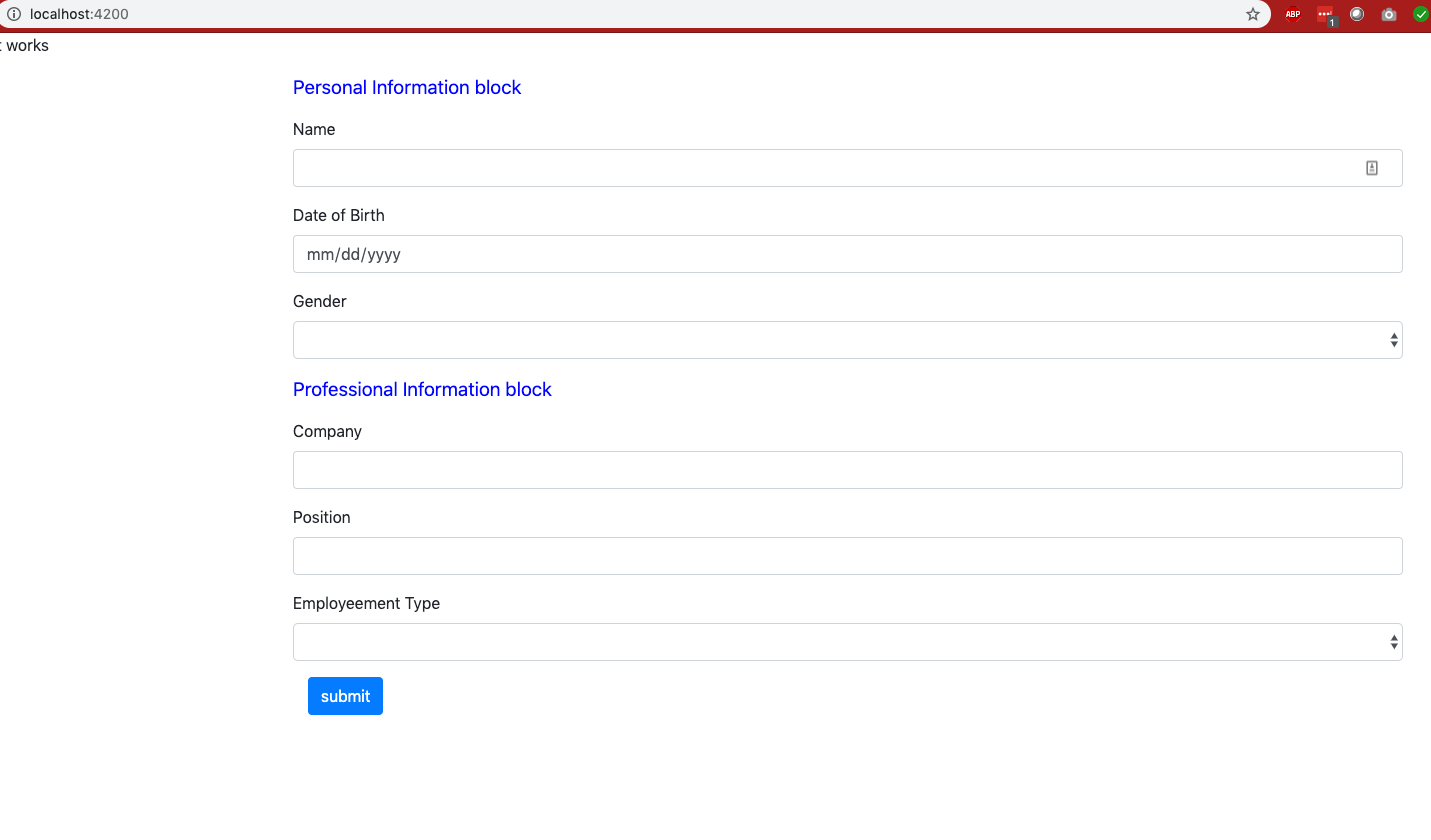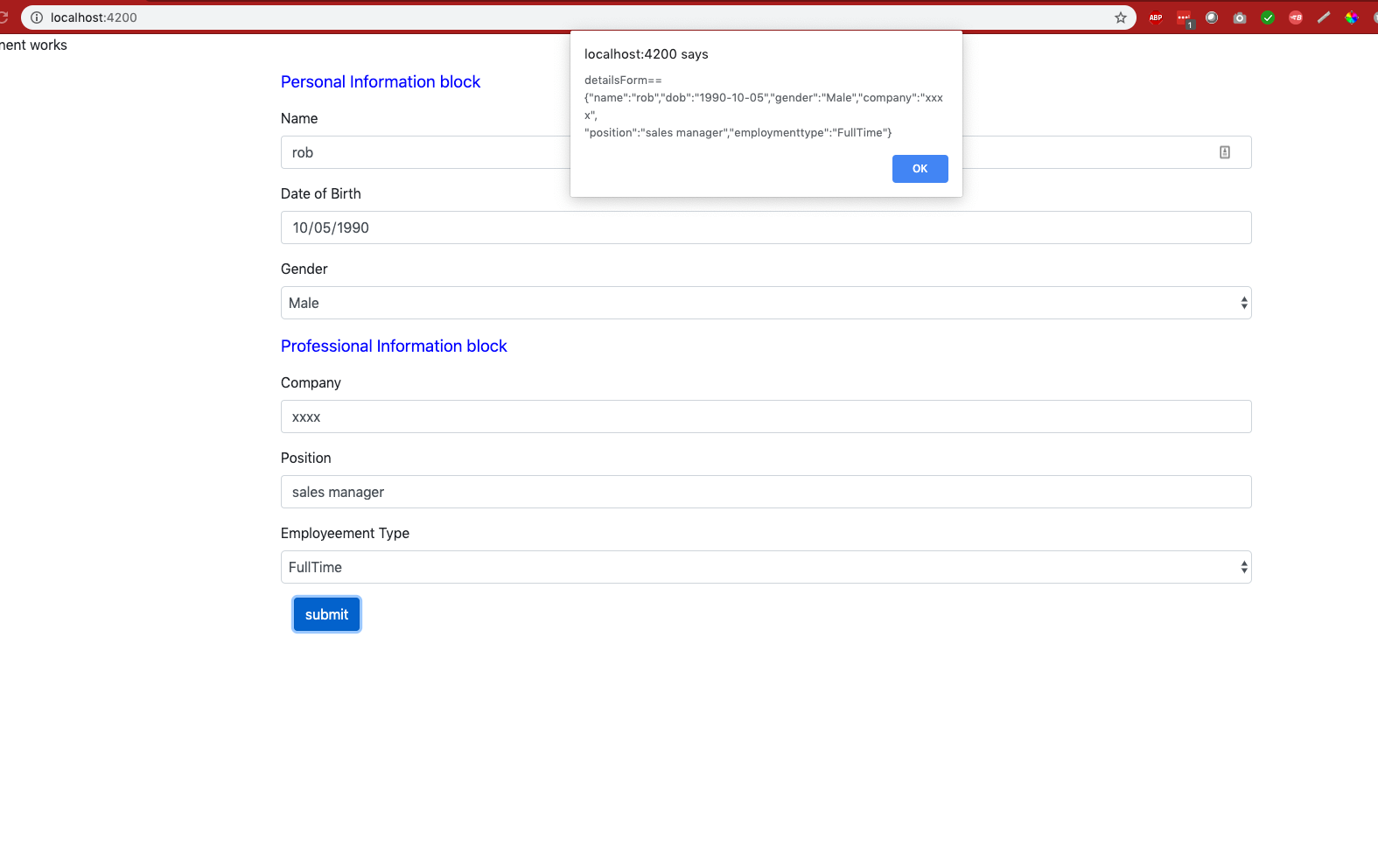How To Populate HTML Elements Dynamically in Angular
Thu, Apr 16, 2020
Read in 2 minutes
In this, we will explore how to generate HTML elements dynamically. So all the HTML details element name ,element type(text box,dropdown or date) , default values will come as JSON from backend.
Introduction:
In my previous post How to Consume REST API,I explained how to consume rest API.So I am going to use the same JSON and populated the HTML page.
Include bootstrap
npm install --save bootstrap
npm install --save jquery
copy the below line and paste in style.css
@import "~bootstrap/dist/css/bootstrap.css";
app.component.html
<div class="container">
<form #detailsForm="ngForm" (ngSubmit)="onFormSubmit(detailsForm)">
<div *ngFor="let block of blockArr">
<div *ngFor="let b of block.block">
<p style="color:blue;font-size:larger;">{{ b.description }} block</p>
<div *ngFor="let element of b.Elements">
<div *ngIf="element.type == 'textbox'" class="form-group">
<label>{{ element.description }}</label>
<input
type="{{ element.type }}"
name="{{ element.key }}"
class="form-control"
id="{{ element.key }}"
ngModel
/>
</div>
<div *ngIf="element.type == 'date'" class="form-group">
<label>{{ element.description }}</label>
<input
type="{{ element.type }}"
name="{{ element.key }}"
class="form-control"
id="{{ element.key }}"
ngModel
/>
</div>
<div *ngIf="element.type == 'dropdown'" class="form-group">
<label>{{ element.description }}</label>
<select
name="{{ element.key }}"
class="form-control"
id="{{ element.key }}"
ngModel
>
<option *ngFor="let value of element.possibleValues">
{{ value }}
</option>
</select>
</div>
</div>
</div>
</div>
<div class="form-group col-auto">
<input type="submit" class="btn btn-primary" value="submit" />
</div>
</form>
</div>
app.component.ts
import { Component, OnInit } from '@angular/core';
import { HttpClient } from '@angular/common/http';
@Component({
selector: 'app-root',
templateUrl: './app.component.html',
styleUrls: ['./app.component.css']
})
export class AppComponent implements OnInit{
title = 'ConsumeAPI';
url = 'assets/data.json';
//url="https://reqres.in/api/users";
private blockArr:object[];
constructor(private http:HttpClient){
}
ngOnInit(){
this.http.get<any>(this.url).subscribe(data => {
console.log(data);
this.blockArr = data;
//console.log(JSON.stringify(this.blockArr));
})
}
onFormSubmit(detailsForm){
alert("detailsForm== "+JSON.stringify(detailsForm.value));
}
}
app.module.ts
import { BrowserModule } from '@angular/platform-browser';
import { NgModule } from '@angular/core';
import { AppComponent } from './app.component';
import { HttpClientModule } from '@angular/common/http';
import {FormsModule} from '@angular/forms';
@NgModule({
declarations: [
AppComponent
],
imports: [
BrowserModule,
HttpClientModule,
FormsModule
],
providers: [],
bootstrap: [AppComponent]
})
export class AppModule { }
Output