How to get Angular checkbox value to enable textbox
Sun, Mar 22, 2020
Read in 1 minutes
In this article, we will explore how to enable a textbox based on the checkbox value.
Textbox enabled on click of a checkbox
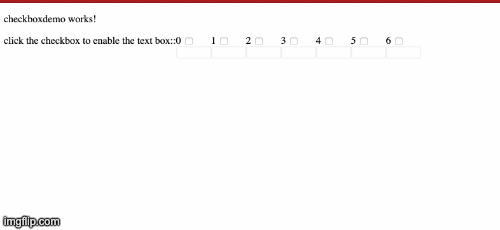
app.component.html
<label>click the checkbox to enable the text box::</label>
<div style="display:inline-flex">
<div *ngFor="let day of days;let i=index;" >
{{day}}
<input type="checkbox" #chk (change) = onChange(i,chk) ngModel name={{day}}>
<input type="text" style="width:49px;display:grid;" name={{day}} [disabled]="!chk.checked">
</div>
</div>
Here the “#chk” is the reference value for the checkbox. [disabled] condition helps to make the text box by default disabled and after the change event triggered from the checkbox, the textbox will get enabled
app.component.ts
import { Component, OnInit } from '@angular/core';
@Component({
selector: 'app-checkboxdemo',
templateUrl: './checkboxdemo.component.html',
styleUrls: ['./checkboxdemo.component.css']
})
export class CheckboxdemoComponent implements OnInit {
days=[0,1,2,3,4,5,6];
constructor() { }
ngOnInit() {
}
onChange(v,e){
console.log("v"+v);
console.log("e"+e);
}
}