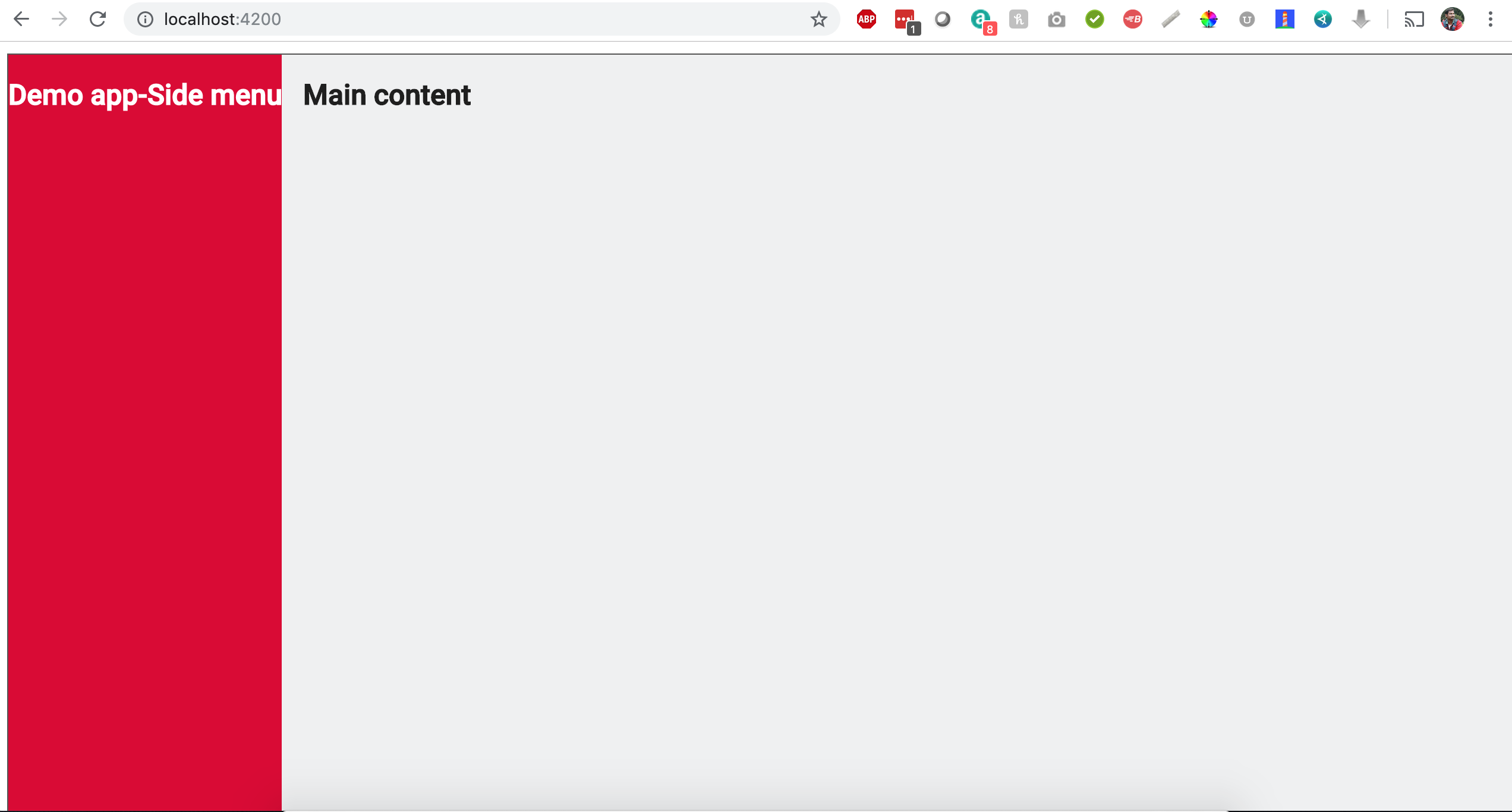Including angular material in angular projects
Sat, Feb 15, 2020
Read in 1 minutes
To include angular material in your angular projects, use the below command. ng add @angular/material
ng add @angular/material
I tried to run the above command and I got the below error.
error without including angular material
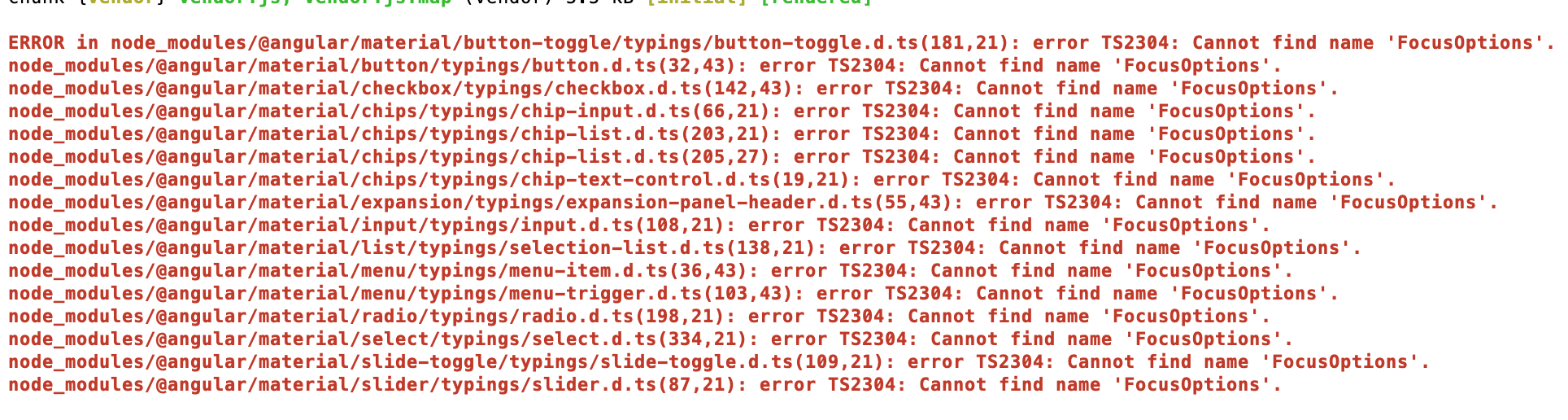
So, The angular material version, what I tried to add is not compatible with the angular, node version I had.
So run the below commands to install correct versions of angular material,CDK and animation components.
npm install @angular/cdk@6.0.0
npm install @angular/material@6.0.0
npm install @angular/animation@6.0.0
Then in app.module.ts, added the below code to import the modules.
import { MatInputModule, MatButtonModule, MatSelectModule, MatIconModule } from '@angular/material';
import { BrowserAnimationsModule } from '@angular/platform-browser/animations';
import { FormsModule } from '@angular/forms';
Imports:[
FormsModule,
MatInputModule,
MatButtonModule,
MatSelectModule,
MatIconModule
]
To check the angular material installed, I am going to include one angular material component.
app-component.html
<mat-drawer-container class="example-container">
<mat-drawer mode="side" opened>
<h2>Demo app-Side menu</h2>
</mat-drawer>
<mat-drawer-content>
<h2>Main content</h2>
</mat-drawer-content>
</mat-drawer-container>
app-component.ts
import {MatSidenavModule} from ‘@angular/material/sidenav’;
import {MatMenuModule} from ‘@angular/material/menu’;
OUTPUT :
Then compile the application ,with the command ng serve.
You should get the below screen output.